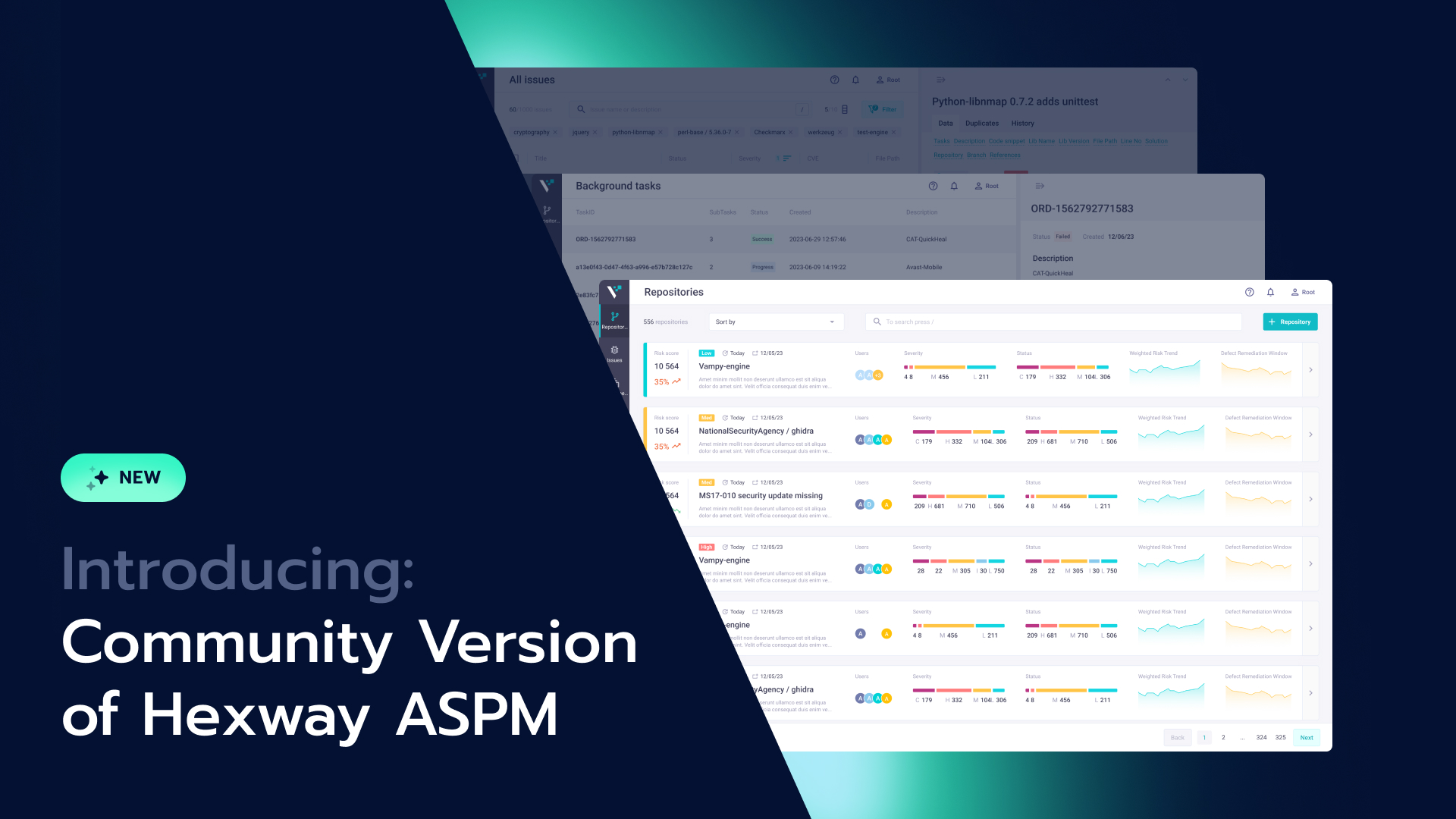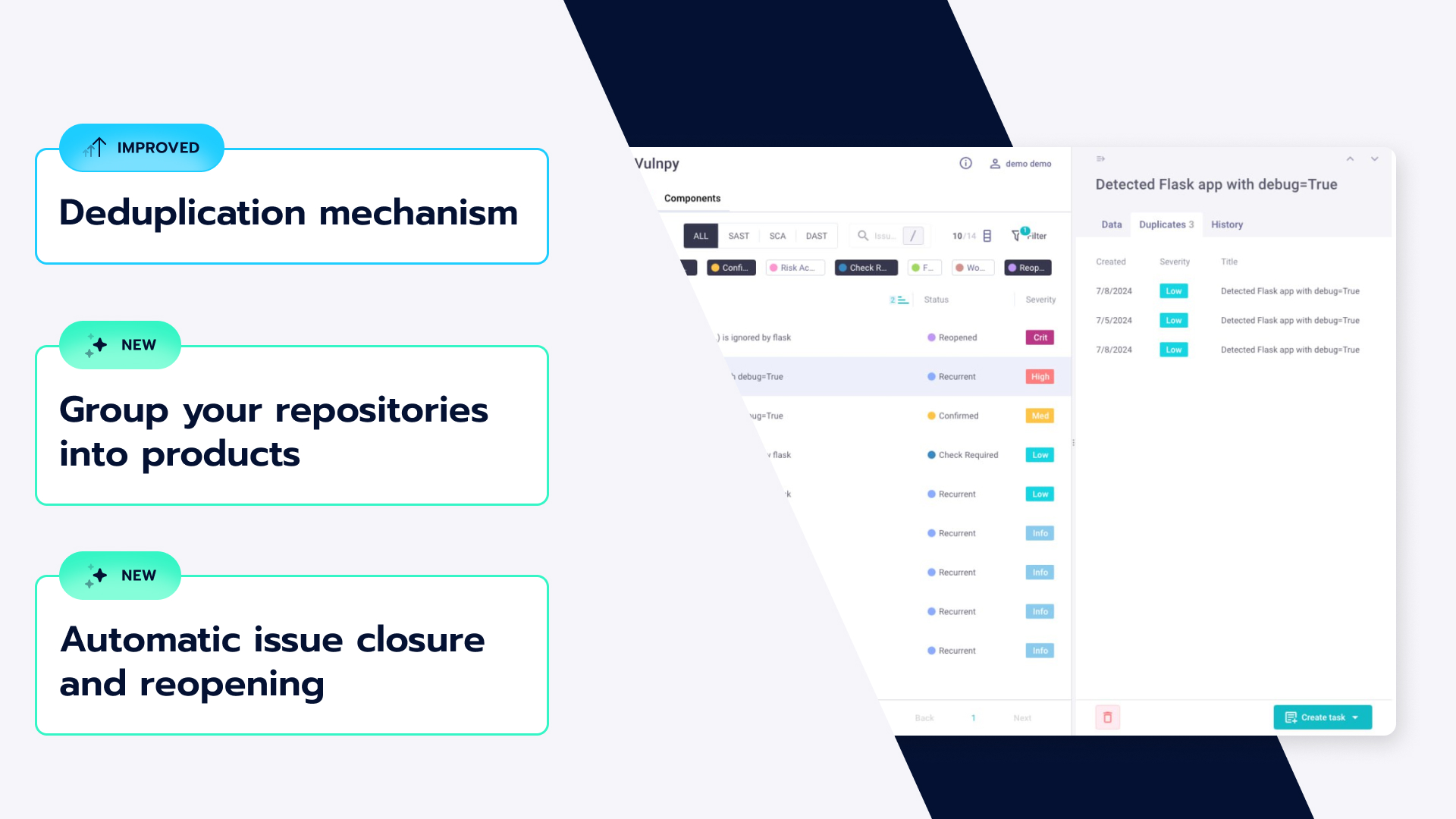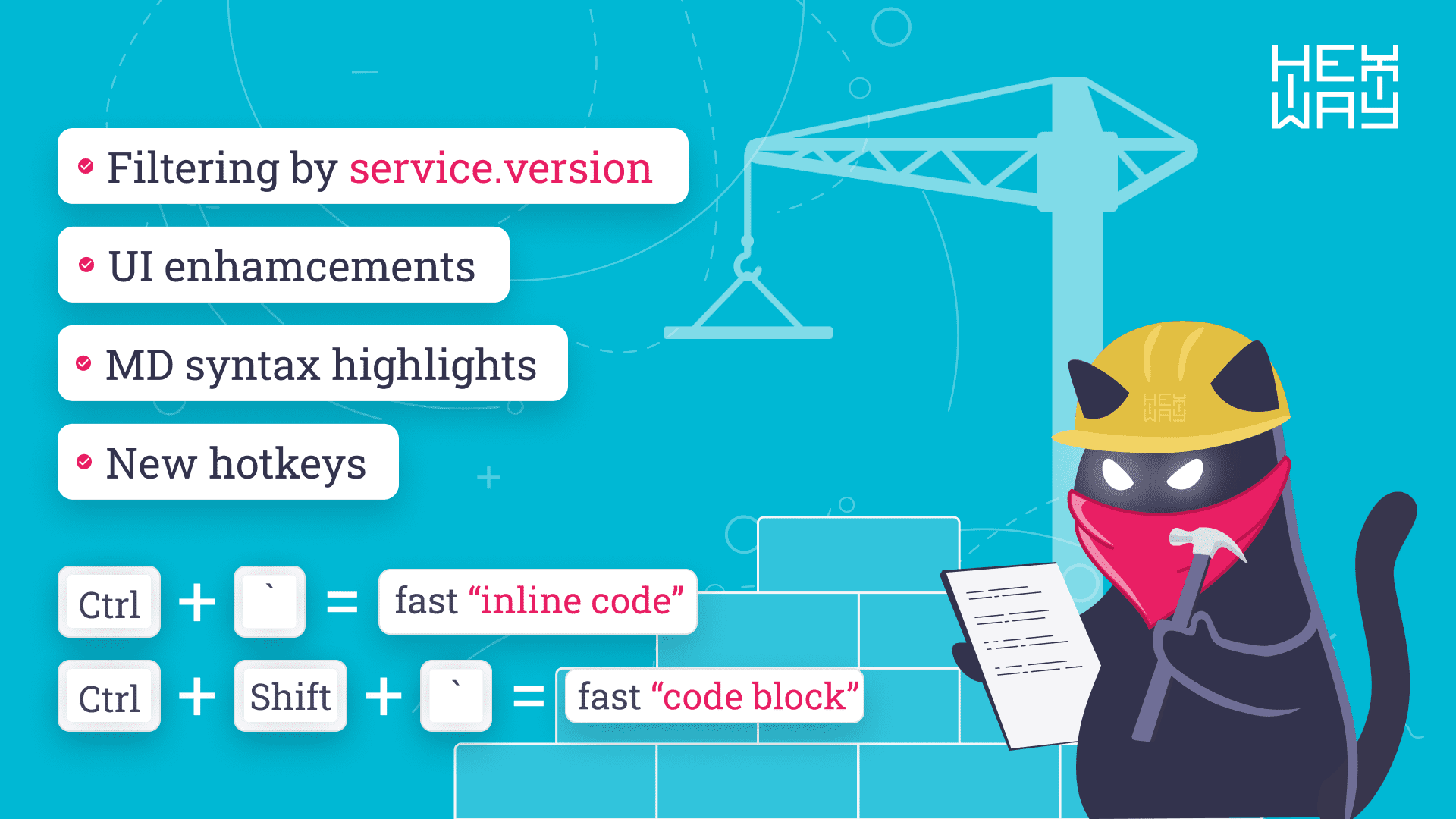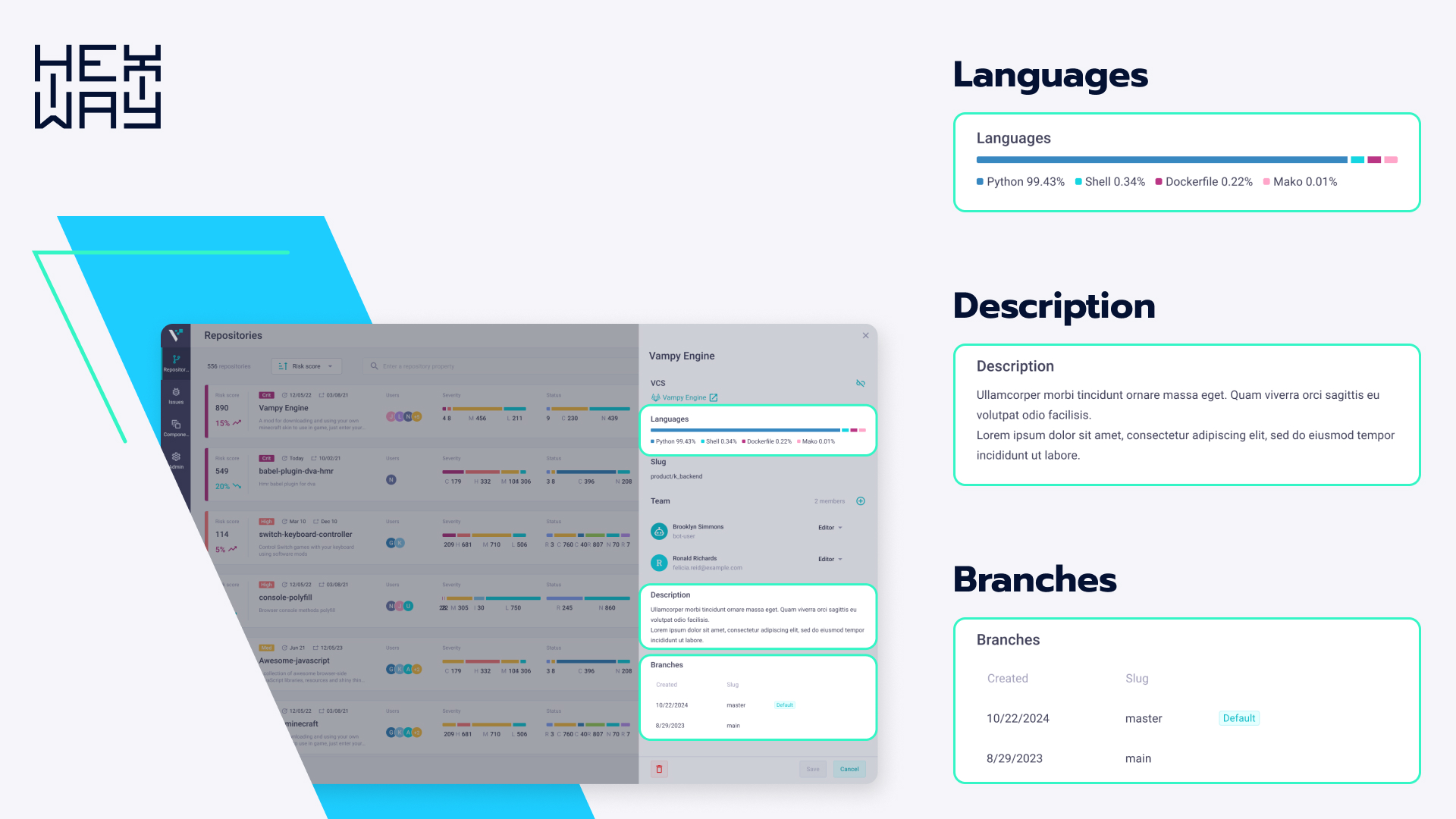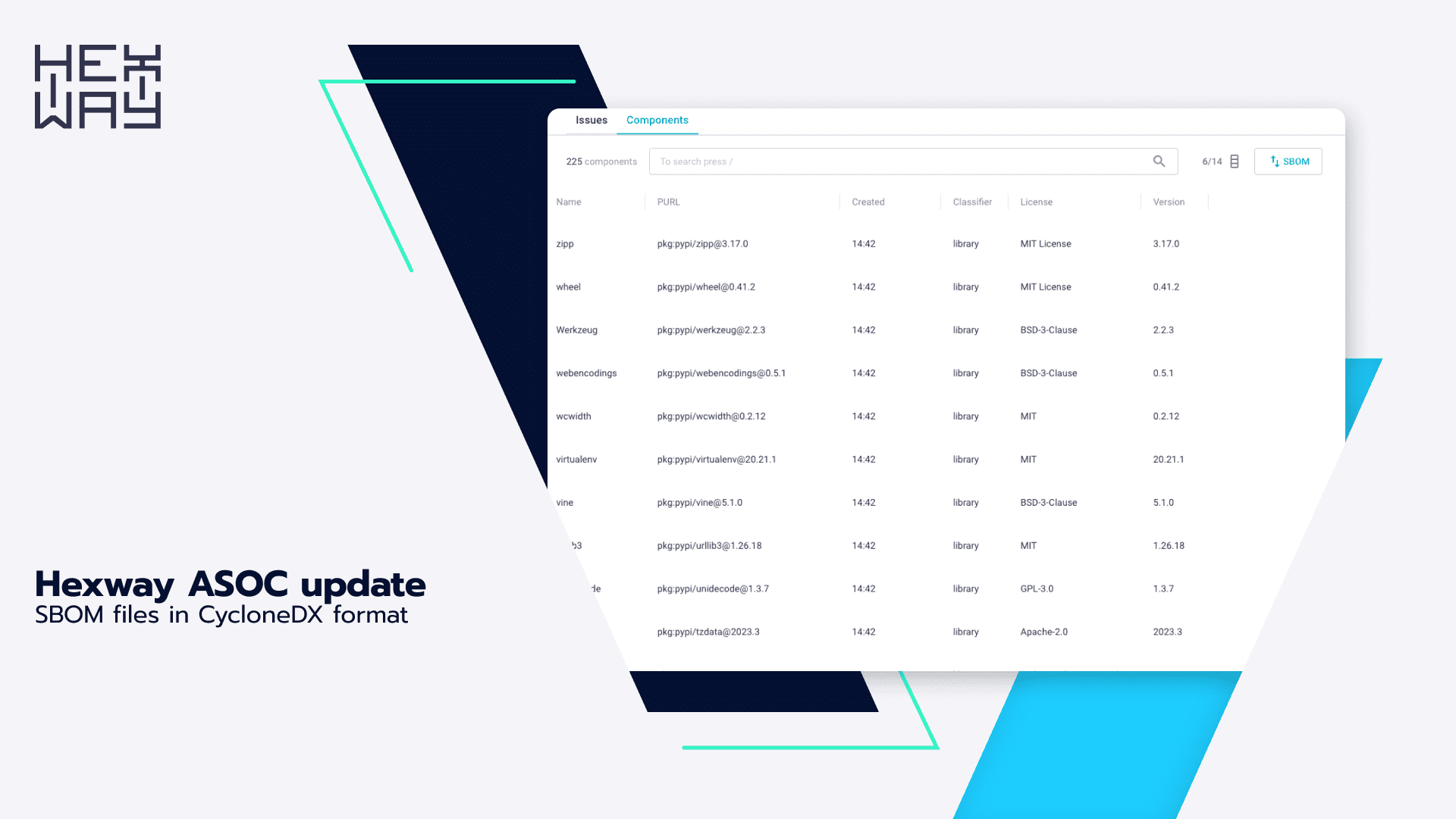0.58.1. Right-to-Left text support, DOCX bookmarks, automated project creation
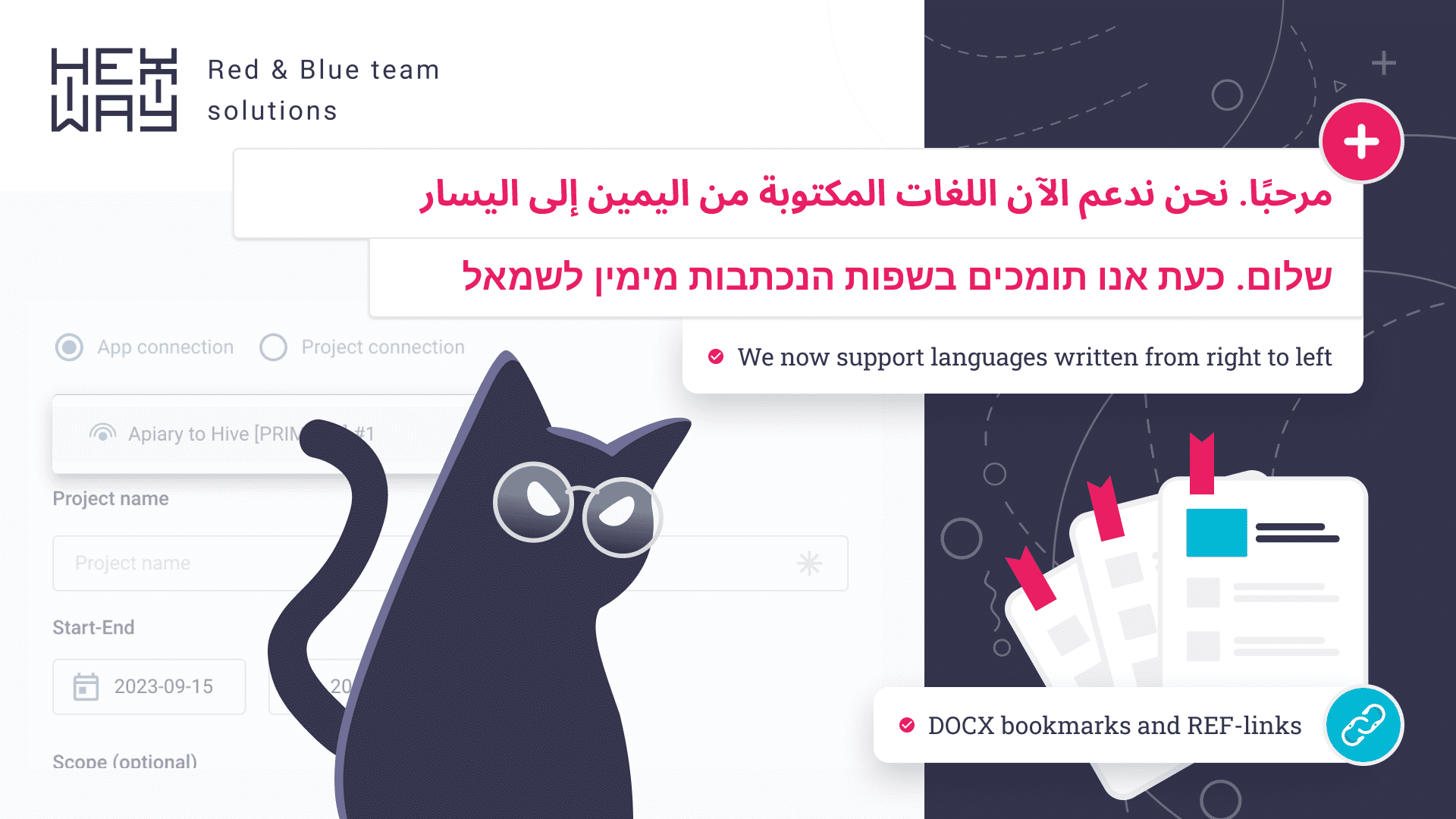
As we step into September, we are thrilled to bring you some new features that are set to simplify your project management and report customization experience even further. Here’s a quick rundown of what’s new:
- Automated Project Creation from Apiary to Hive
- Right-to-Left Text Direction Support
- DOCX bookmarks and REF-links
Let’s now delve deeper into each one of them.
Automated Project Creation from Apiary to Hive
How it was?
In the past, linking a project in Hive with its counterpart in Apiary was pretty complex. It required creating the project on Hive, exporting the connection configuration, and then heading to Apiary to create a similar project and uploading the previously acquired configuration. Each project had to repeat this process, making it a tad inconvenient.
New experience
We introduce you to a feature that allows a smoother transition between Hive and Apiary. Once you set up the connection between both platforms, creating a project on Apiary will automatically initiate creating a linked project on Hive. This not only saves time but also eliminates the hassle of manual configuration.
Currently, this feature supports one-way synchronization where Apiary is a primary platform, and Hive follows as a secondary one.
Right-to-Left Text Direction Support
In our continuous effort to cater to a global audience, we have added support for languages that utilize right-to-left text direction. This addition significantly simplifies report customization, allowing a more inclusive and user-friendly experience.
There's no need to activate this feature, Hive automatically recognizes it. Enjoy!
DOCX bookmarks and REF-links
Better document structure
To further aid in creating comprehensive and navigable reports, we have incorporated the ability to insert bookmarks and REF links within DOCX templates. This functionality enables the generation of clickable lists and tables, facilitating quick access to relevant sections or headings in the report.
How to get started?
To make the most of this feature, start by inserting bookmarks in your DOCX template and adding REF links to these bookmarks. This way, you can create interactive lists and tables that lead directly to your report's respective sections or headings.
We are sure these updates will provide a more streamlined and efficient workflow for all Hexway Pentest Suite users. As always, we value your feedback and encourage you to share your thoughts and suggestions with us.
To try all these features, simply update your current Hexway Pentest Suite version on the downloads page or do an online demo.